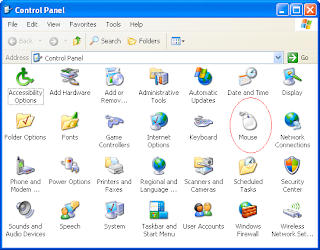
Are you fed up for searching mouse point on Windows Desktop ? Don't worry here is a solution
Go to "Control Panel
Select the "Mouse"
Click on the "Pointer Option Tab"
Under the "Visibility" Tick the box near to "Show location of pointer when I press the CTRL button"
Then click OK
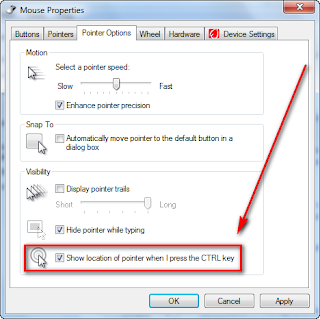
After completing this when u click on Control Button you can see a round where the mouse point..

No comments:
Post a Comment